How to move Windows from SSD to M.2
We also purchased a new SSD M.2 and then updated the computer hardware so that it can boot to Windows, and now that all the components have been installed, Windows must be transferred from the SSD to the hard drive. Reinstalling Windows again so that all the files are transferred from the Windows hard to the first hard, and the way is very easy and we have already explained the way to move Windows from hard to hard, but today we have a way easier and better Let me explain it to you
First you have to download the free MiniTool Partition Wizard Home Edition through this link Partitionwizard.com/free-partition-manager.html, then install the program on your computer and run directly, which is one of my favorite disk management programs, and then click on The hard option on which Windows is installed, and then click on Migrate OS to SSD / HD.
Now you will have two options, and in my case I will choose the first option because the other hard drive has SSD and contains only Windows and I want to move the full hard to the new hard and then click Next.
Now select the hard drive to move Windows to the Destination Disk and then click on Next directly.
Now click Next without changing until Windows is completely moved to Hard Drive and create one hard drive. If you want to move Windows and create a disk and leave the unused space to create another disk, you can choose Copy partitions without resize.
Now all you have to do is press Apply to execute these changes directly and if you want to cancel them all you have to click on Discard and close the program.
Now the program will ask you to restart the device so that the transfer of Windows can be completed and you agree and will restart the machine automatically and finish the transfer in the Dosser screen leave the device until completion and then you will find after completion that it was taken to Windows from the new hard.
Formate the old Harald and reuse it
Now that you are sure to complete the transfer of Windows to the new hard and works without problems, you can work Format of the old Hard and reuse to store files on it. All you have to do is click on the right of the hard drive and then Delete All Partitions.
Then click on Unallocated and then click Create Partition, Next to Finish, and then click Apply to execute the changes.
Now Windows has been moved from the SSD to the M.2 hard. The SSD has been created and is now available for reuse, so wait for the next topics in this series. There are a lot of things to come.
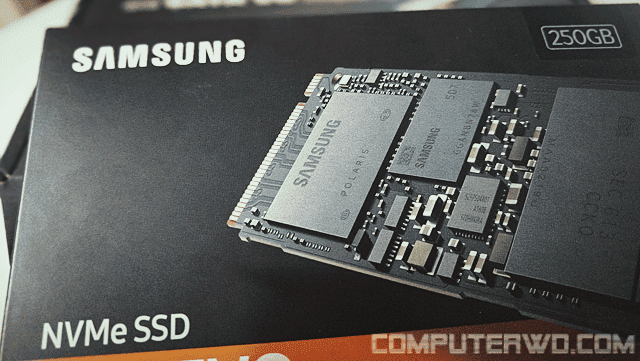










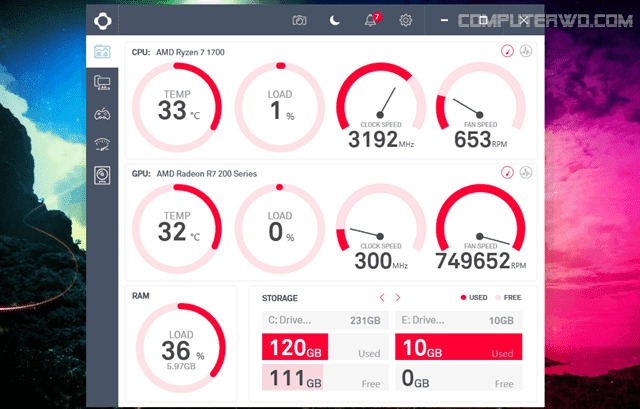


Comments
Post a Comment