Upgrade from SSD to NVMe and compare between SSD and NVMe
I have also started the series with you since purchasing the NVM hard drive and then updating and upgrading my computer hardware, and even the transfer of Windows from the hard SSD to the hardness of the NVMe and now after using it I want to tell you more details about the experience special and that the hardness of the NVMe high price and not affordable for some I really wonder what this hardness will give me. Is it worth paying for? Is there any difference in performance? All these questions I want to discuss with you through this subject. I offer answers to you and we analyze together through this topic.
In general, I want to tell you that I'm against installing Windows on a hard disk. I advise you to buy a hard SSD if you do not already have it, because the experience is worth buying, but this is not the focus of our conversation today, but we are talking about a completely different technology from viruses called NVMe. The difference between the types and types of Haradat you can refer to it and read it.
Install the M.2 on the motherboard
In the beginning, install the hard completely and you are installing ram, where all you need is to insert the hard in the M.2 port on the motherboard and then install it through the screw as shown in the pictures, and so the installation was successful successfully.
Comparison between SSD and NVMe
I will rely on CrystalDiskMark and AS SSD Benchmark to measure and test Hardin and find out the speed of each hard drive on my device to determine whether upgrading to the hard drive NVMe is feasible or not feasible
Sure, as you notice from the test, the differences are clear. The NVM hardness is up to 9 times the speed of SSD, according to CrystalDiskMark.
As for the AS SSD Benchmark, the numbers did not differ much and the NVM is still higher than the SSD hardening times, either in the speed of reading or the speed of writing on the disk also
The figures show that my NVM is 960 EVO 250G faster than 9 times faster than the Kingston SSD 60G. But the question now is, is there a significant difference in performance on the PC, especially when Windows is very fast? The answer we analyze below
At first the speed of reading on the hard 3 Giga / sec and the speed of writing 1.5 Giga / second and it makes sense that Windows works at its most efficient and therefore the programs also installed on the hard NVMe operating efficiency of the maximum and this is very clear especially with running programs or games installed on the device NVMe where it takes less than a second to work, but will not notice that only when running heavy programs special graphics programs and noted that the fact that the Ram 16 GB DDR4 has the largest factor in the speed of running programs.
As for the speed of file transfer on the hard, do not expect the difference is very large, since it depends on the speed of reading in the hard transferred from the speed of writing on the hard transferred to him, for example I am in the picture above transfer from hard SSD to Hard NVMe and thus the speed of reading from Hard SSD is about 350 megabytes per second and the write speed of the NVM is about 1.5 gigabytes per second and therefore will not exceed the speed of the transfer of 300 to 400 megabytes per second.
As for the speed of the Windows boot, luck did not improve significantly as the takeoff of Windows 10 on the hard SSD took about 10 seconds on the NVMe takes only about 7 seconds, so it is not big.
Maybe the fact that I can install any program in less than seconds I like very much and make a difference for me as we in the computer world we install a lot of programs and to test and choose the best to offer them to you, so certainly will save us a lot to exploit this speed in the installation and operation of programs. But if you are a regular user you may not notice them much but in graphics programs and heavy games are very clear and noticeable improvement.
In the end I know that everyone is asking me now to say at the end of my experience do I advise you to upgrade or not? And I know that all the global assessments, whether on YouTube or in the major sites are amplifying the fact of the upgrade from SSD to NVMe and the difference is noticeable and other things, but for me when I upgraded from HDD to SSD was a clear difference and very noticeable and even advised everyone and perhaps also stated that The best upgrade for your device may be the SSD and Windows installation on it and programs.
But now the upgrade from SSD to NVMe did not make a noticeable difference to me and probably hard 9 times faster but this speed is not exploited in light of my use and maybe the only difference will be in installing the programs and running them and the tests we are doing as I mentioned, but if you are building a new device now, Think about the future and at least choose the Motherboard that allows you to upgrade to the NVMe in the future and to have the M.2.








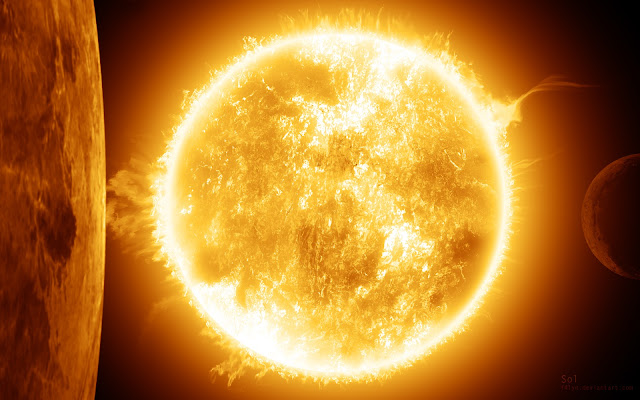

Comments
Post a Comment