Does the speed differ when the NVMe hard drive is connected to the PCIe and M.2 ports
At first let me make it clear to you that we have previously introduced the SilverStone ECM20 M.2 PCI-E X4 Expansion Card, an adapter where you can install the M.2 hard and then connect it as a standard graphics card via the PCI-E port. Hard, very natural and may resort to him in the case that your motherboard does not contain M.2, but be careful not to miss the same error Make sure that the motherboard supports booting to Windows through the hard NVMe from the ground, and now I want to show you some of the tests you have done Is the NVM hard drive connected to the M.2 port faster than the PCIe port and does the motherboard differ in this case and does the speed affect or not? Let us start..
In the beginning let me tell you that you will not need to use the PCIe port unless your motherboard does not have an M.2 port, as in the picture below, install the NVM hard in the motherboard on the M.2 port but if you do not have you will need to buy the piece of adapter Allows you to install the hard as a screen card in the PCIe port as above.
I got the experience of all these things as I tried hard through the PCIe on the old motherboard of the type Gigabyte-970A-D3 but since I could not boot to Windows through which I changed the motherboard to Gigabyte GA-AB350-Gaming 3 with change Then I installed the hard drive on the M.2 port and then installed the new hard drive on the PCIe port, so I will give you three tests to see if there is a difference or not, noting that we have used Crystal Disk Mark for testing.
The first experience - the Hard NVME Ali Gigabyte-970A-D3 PCIe port
The second experience - Hard NVME Ali Gigabyte GA-AB350-Gaming 3 on the M.2 port
The third experience - Hard NVME Ali Gigabyte GA-AB350-Gaming 3 on the PCIe port
From the results of the tests above it is clear to us that the motherboard, whether on the M.2 or PCIe must support the high speeds, in my old motherboard did not reach the maximum speed of hardness because the PCIe was not supported, but the new motherboard reached full speed.
As for the new ,motherboard the differences between connecting the HARD to the M.2 or PCIe port were not noticeable, but certainly if you were available to connect the HARD directly to the motherboard via the M.2 port, it is definitely better to do so but if not The option of the adapter is excellent and less expensive to be sure first that the motherboard supports the boot through hard as previously mentioned
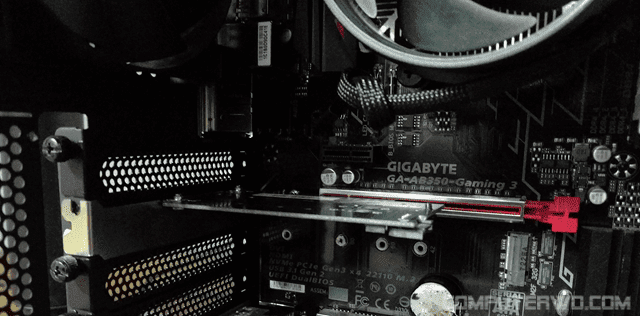








Comments
Post a Comment